Send Bulk Message
The "Send Bulk Message" feature in GO4Network allows you to efficiently send messages to multiple recipients at once. Follow the steps below to send bulk messages using the application:
Prerequisites
Before you begin, make sure you have:
- Logged in to your GO4Network Customer account and are on your console dashboard.
- Sufficient balance in your account to send bulk messages. If your balance is low, you can topup your balance following our top-up instructions.
Steps to Send Bulk Messages
1. Navigate to Messaging
In your console dashboard, locate the "Messaging" menu in the navigation bar. Hover on it to reveal the dropdown menu and click "Short Message".
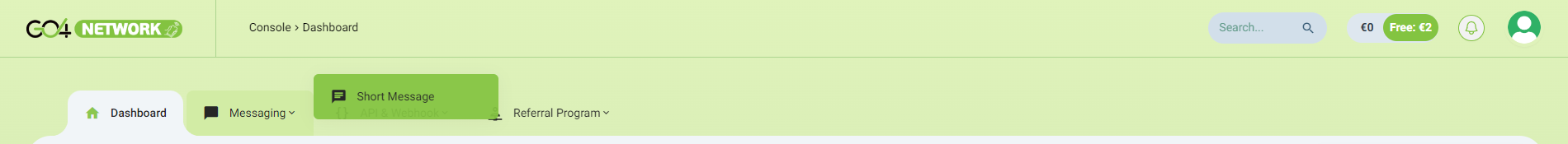
2. Access Bulk Sends
On the Short Message page, locate and click the "Bulk Sends" button to access the Bulk Message page.
3. Bulk Message Page
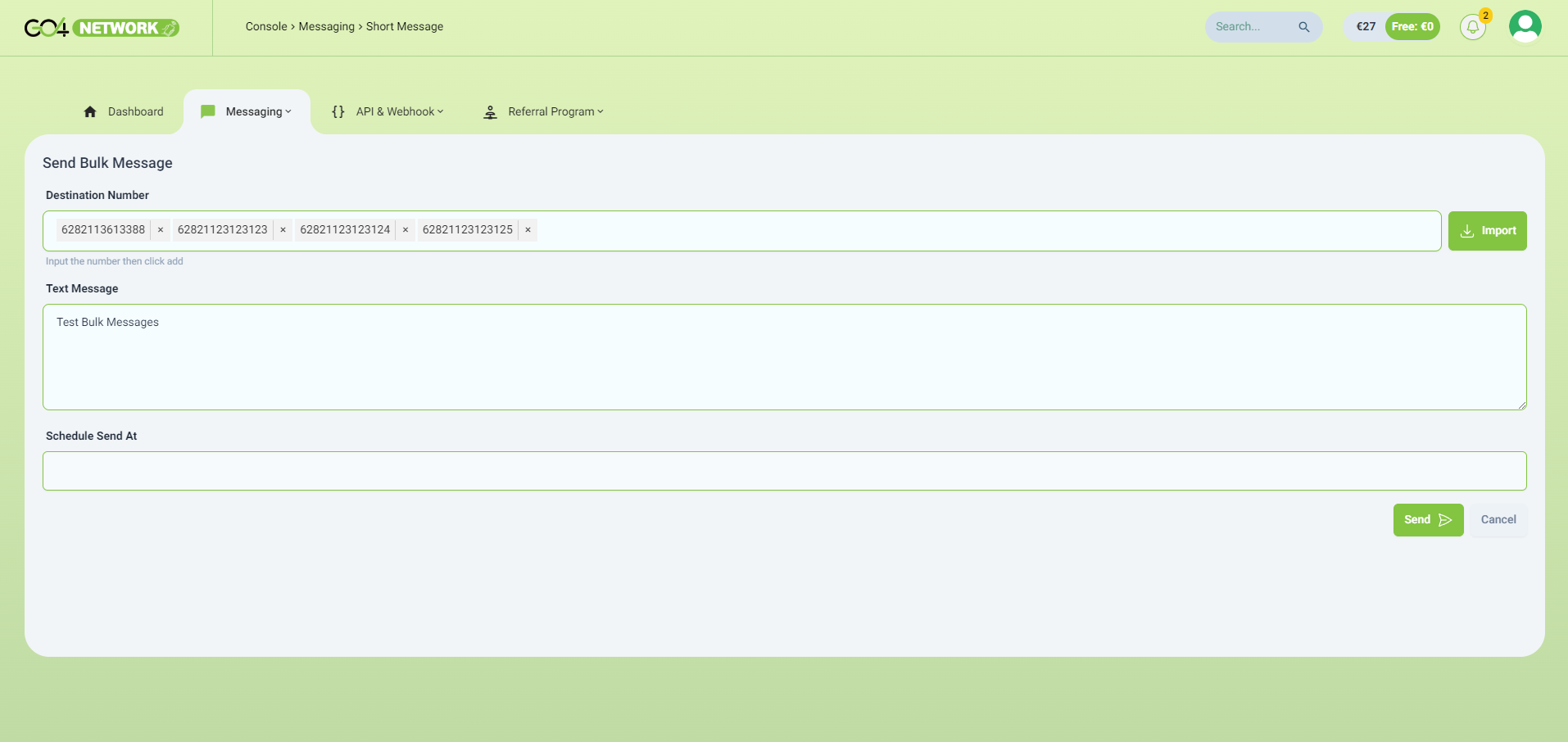
There are 2 ways to input the phone numbers:
Input the phone number in the provided input then click add underneath the input. Or you can import a csv file containing list of phone numbers you want to send the message to.
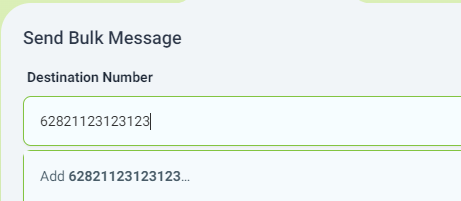
Click the
Importbutton to show the file choose popup. It's located on the right side of the input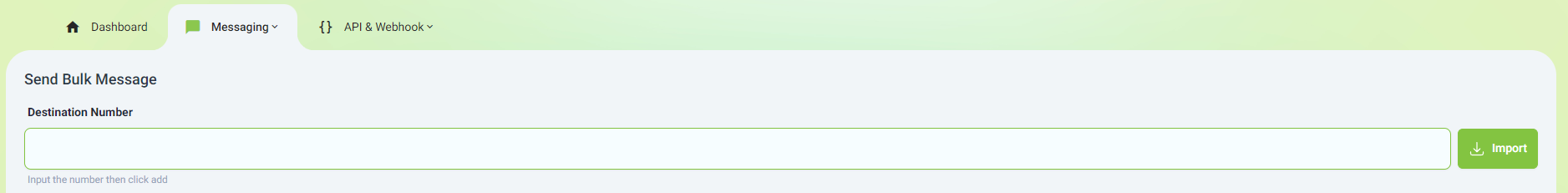
Choose the contact file containing list of numbers you want to send to. Then click open.
File format must be a
csvand the numbers should start with country code. Refer the format from this image.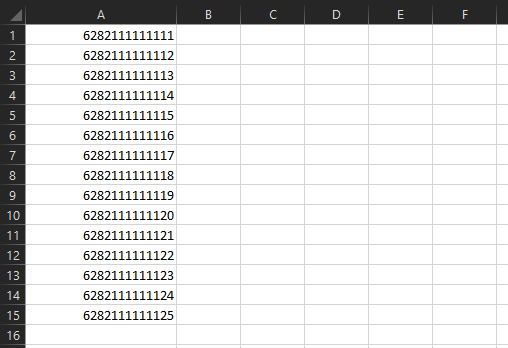
After clicking open the destination numbers will be filled in the provided text area.
Fill in the message content and, if desired, set a schedule for the bulk message.
4. Send the Bulk Message
- After filling in the required details, click the "Send" button to dispatch your bulk message.
5. View Bulk Message Status
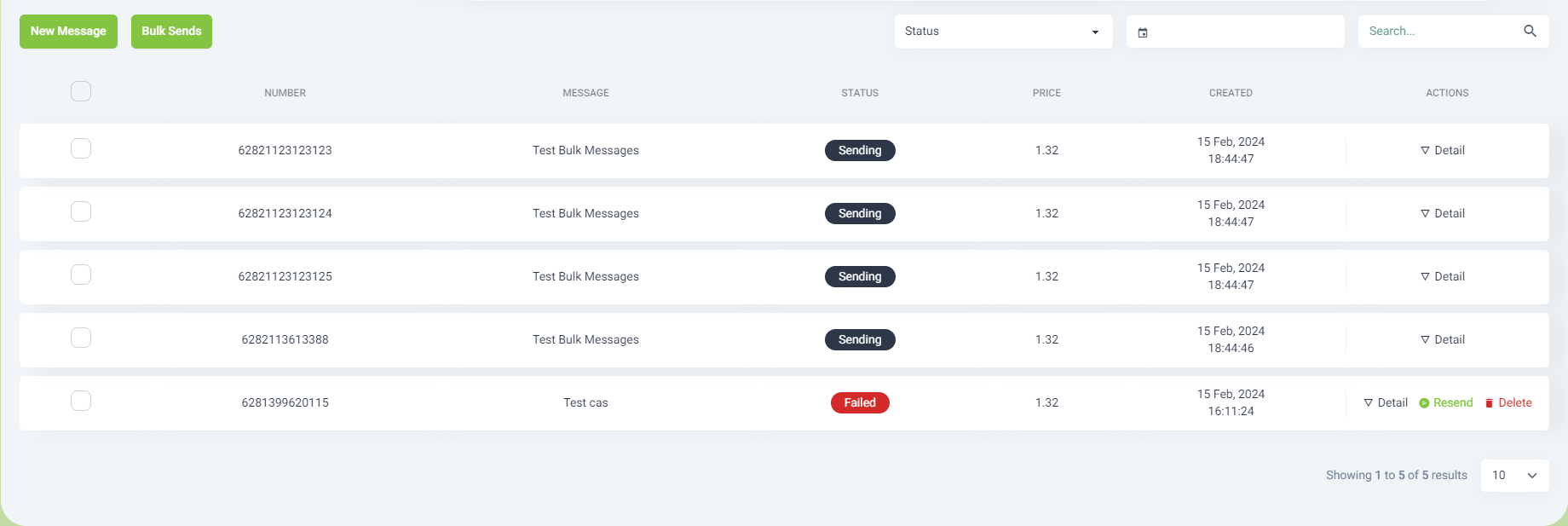
Once the bulk message is sent, you can view the status of each message in the Short Message List. Go to Short Messages List section for more detailed.
Status Overview:
- Scheduled: The message is set to be sent at a future date and time.
- Pending: The message is in the queue, awaiting processing.
- Sending: The message is currently in the process of being sent.
- ReSending: The message is undergoing a resend operation.
- Sent: The message has been sent successfully.
- Delivered: The message has reached its intended recipient successfully.
- Failed: Delivery of the message has encountered an issue. Users can choose to "Resend" from the table action menu.
- Cancelled: The message delivery process has been terminated. Users can choose to "Resend" from the table action menu.
Congratulations! You have successfully sent bulk messages using the GO4Network application. If you have any questions or encounter any issues, feel free to reach out to our support team for assistance.
Happy messaging!