Introduction
Welcome to GO4Network Documentation
Welcome to the GO4Network Provider Documentation! We're excited to have you onboard. Get ready to leverage your skills and devices to earn income while providing valuable services to our customers. Our intuitive platform makes it easy to manage your devices, track tasks, monitor earnings, and customize your profile.
Features
- Devices Management : Add, register, edit, and manage the devices you'll use to complete GO4Network tasks.
- Task Tracking : View active and completed tasks, monitor their status (running, successful, failed), and access detailed logs.
- Earnings Dashboard : Analyze your earnings, review task stats, and monitor your task performances.
- Download APK : Download the latest version of the GO4Network APK necessary to run tasks on your devices.
- Referral Programs : Invite your family or friend to GO4Network and earn additional income through our referral program.
Getting Started
To begin your journey with GO4Network, follow these simple steps:
1. Register for an Account
Go to our Registration Portal to create your GO4Network account. Select "Register as Provider" and fill in the required information, and you'll be ready to explore the platform in no time.
Registration Portal
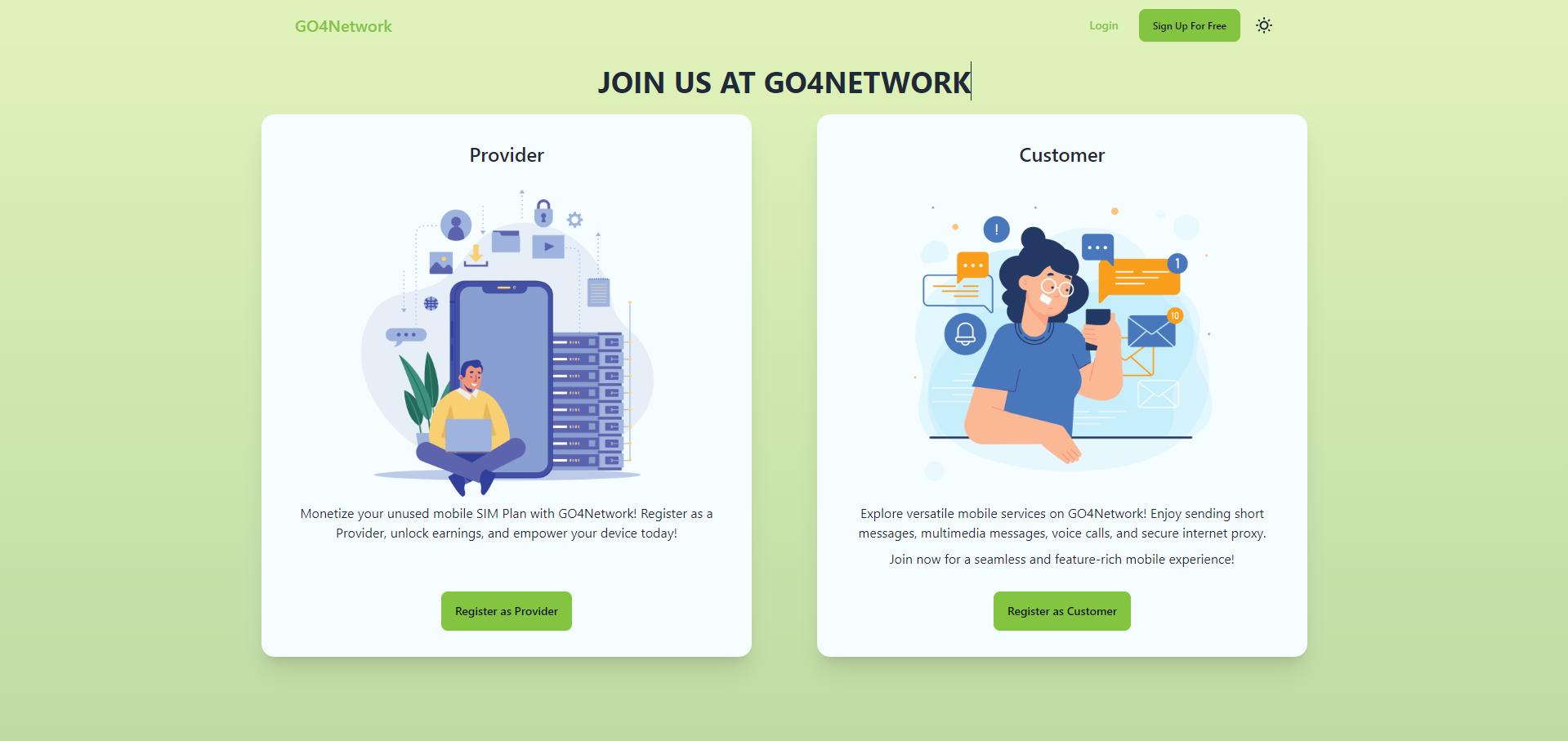
Register as Provider
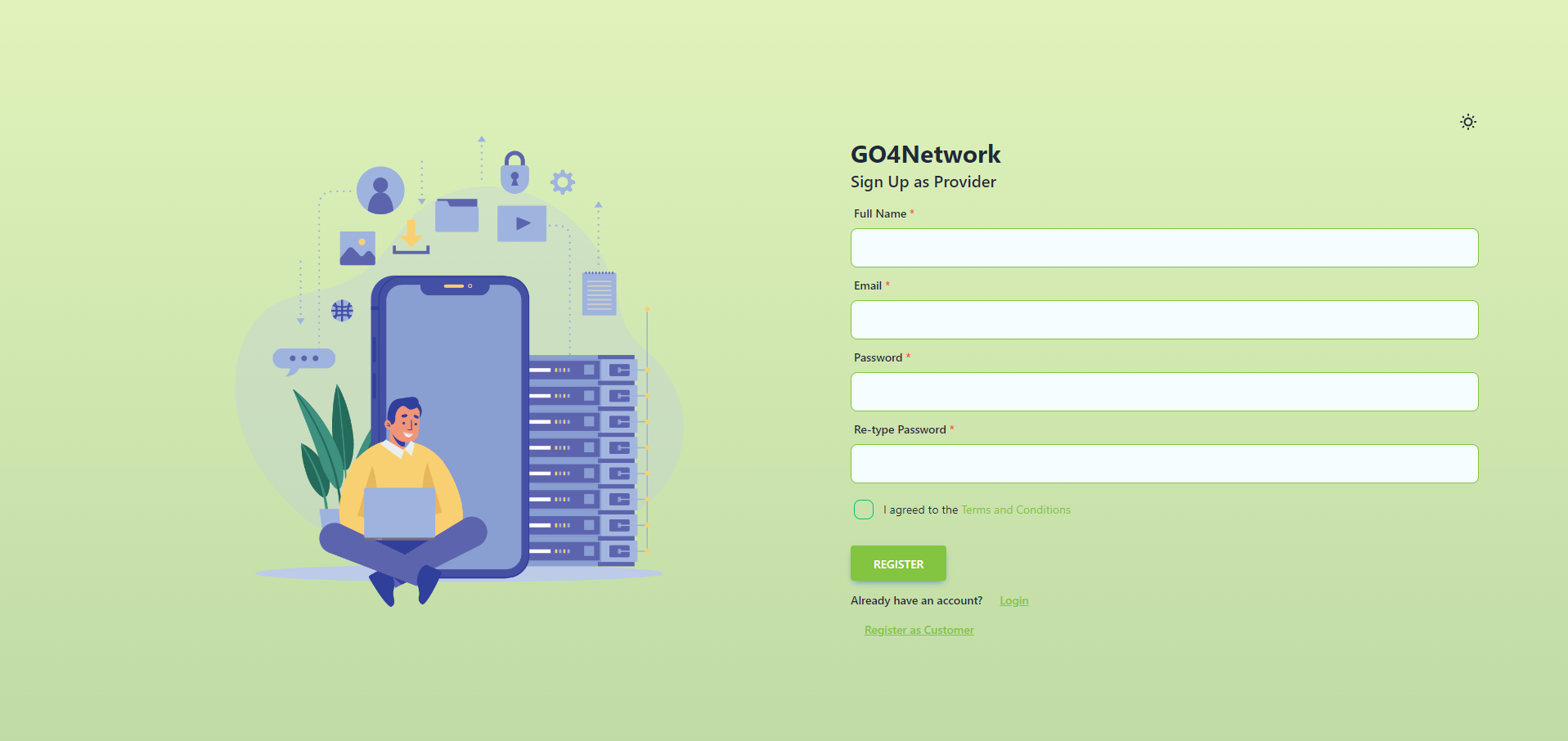
2. Verify your Email
Once registered you will be directed to GO4Network Console page. Check your inbox for a verification email from GO4Network. Click the link to confirm your email address and activate your account. Please make sure your email is correct and active so we can send you the email verification.
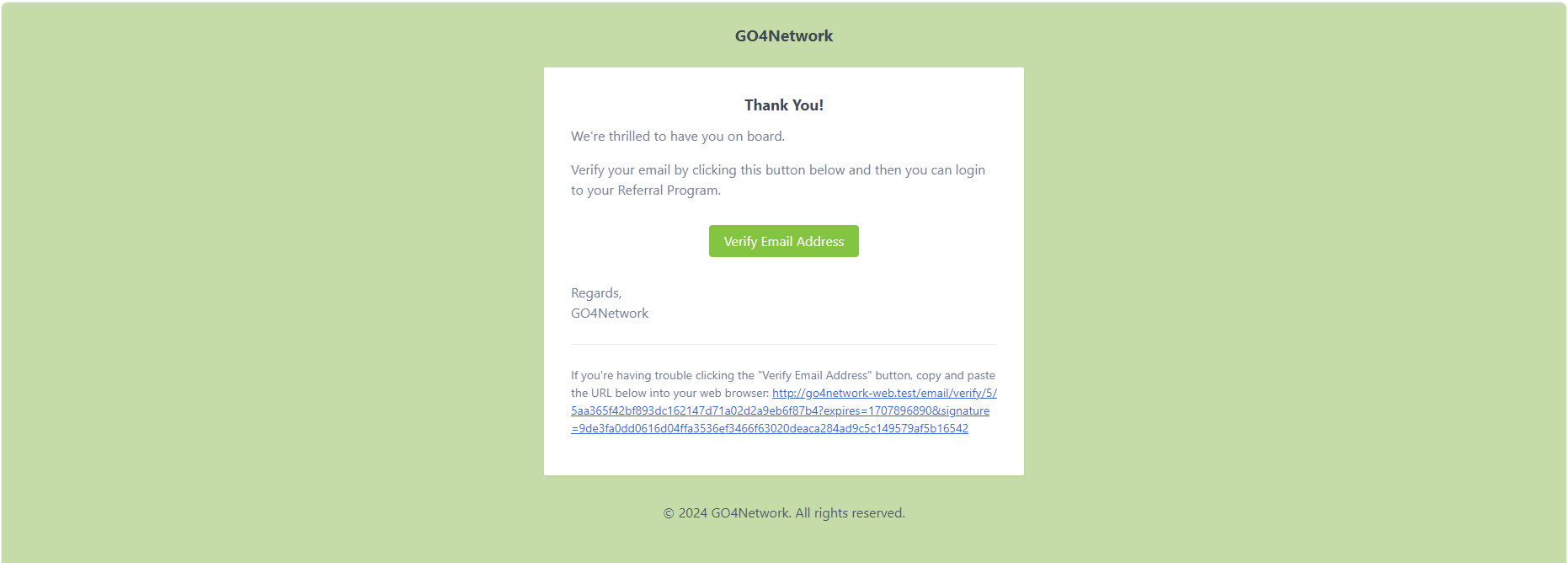
3. Explore our Console Page
After verifying your email, log in to your account and take a moment to familiarize yourself with our user interface. Navigate through the various sections to discover the features.
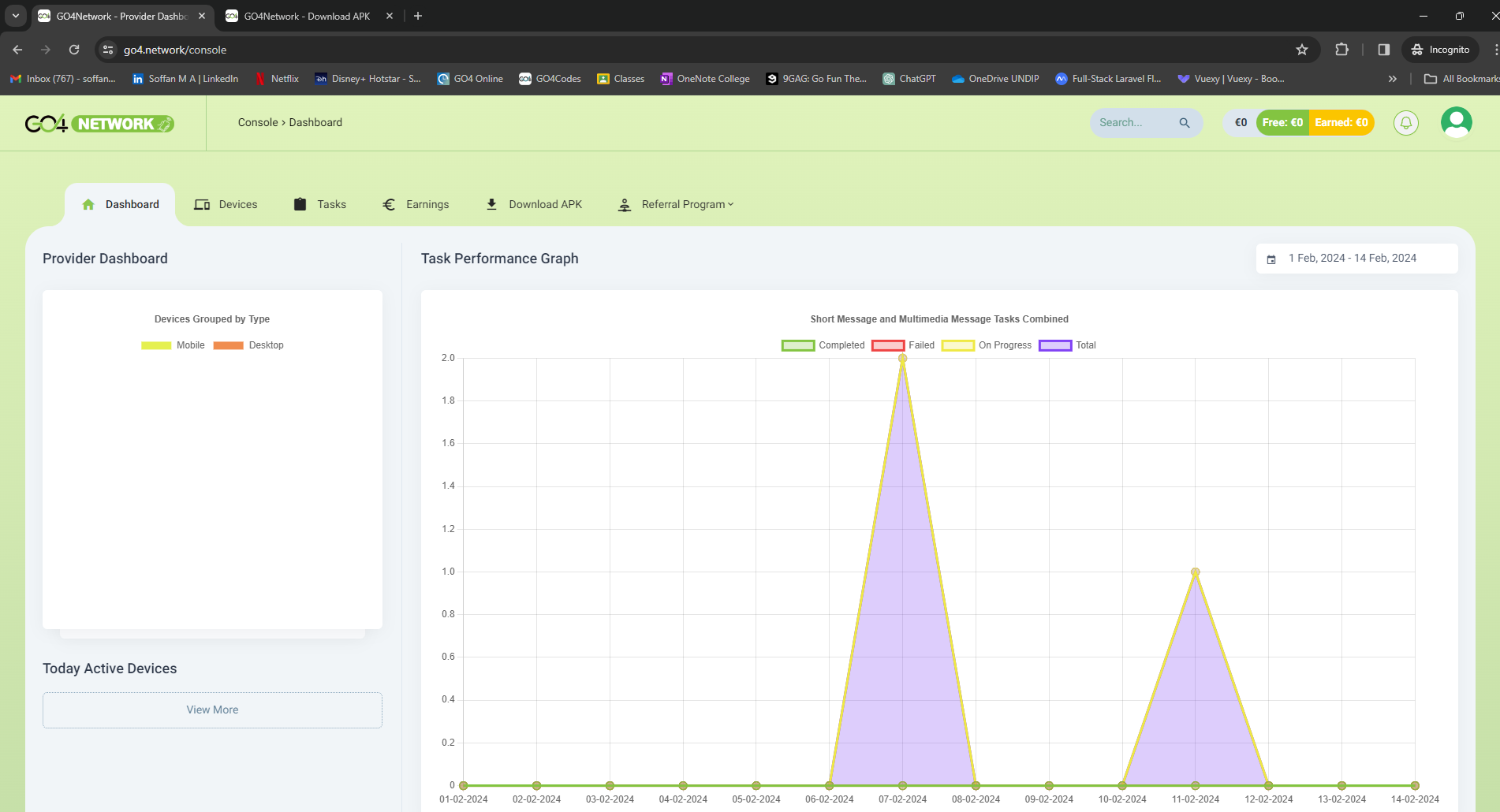
4. Devices Management
Manage the devices you use for GO4Network tasks – easily add new ones, edit device information, and keep track of their status. Download our GO4Network APK to register your devices and to start earning from GO4Network. Go to Device Management Section.
5. Tasks Tracking
Monitor the progress of your GO4Network tasks, view success or failure rates, and access detailed logs for a complete picture of your work. Once your device is online GO4Network will assign a task to your device such as sending short message and for every successful task you will earn money. Go to Tasks Tracking Section.
6. Earnings Dashboard
Analyze your GO4Network earnings, view detailed task statistics, and monitor your task performances. Your earning withdrawal will be determined by GO4 wether it will be weekly or monthly via bank transfer so make sure to fill Payment Settings in profile menu. Go to Earnings Dashboard Section.
7. Download APK
Download GO4Network APK in your device, install, open, and register your device to start Earning through GO4Network. Go to Download APK Section.
8. Referral Programs
Invite others to join GO4Network Community using our Referral Programs and earn additional income for every registers using your code.
Who Should Read This Documentation?
This documentation is created specifically for GO4Network Providers who want to make the most out of their experience with our application.
Let's Get Started
Ready to embark on a journey with GO4Network? Begin by registering for an account, and follow the steps outlined in this documentation to explore and utilize GO4Network features.
Congratulations on joining GO4Network! If you encounter any questions along the way, feel free to reach out to our support team at technical@go4.network.
Happy earning!